Using one program document for multiple servers
A quick tip about something which I realised today is not common knowledge.
When creating program documents in Domino the interface is pretty suggestive that you can only enter a servername in the “Server to run on:” field. The dialog box which opens when you click the twistie will only show actual servers. That of course is a big hassle when you have a lot of servers and this also leads to a lot of clutter in your program documents view.
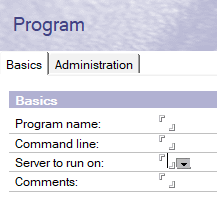
IBM even went as far as to explicitly state in their documentation that you can’t use groups or wildcards in this field:
“Qualified wildcards and group names are invalid in this field.”
The documentation for 10.0.1 does state that you can use wildcards and group documents, but as far as I remember this already worked in Domino 9.0.1.
So for the “Servers to run on:” field, you have 3 options:
- List a specific server
- Use a wildcard in the servername (? or *)
- Use a (Server only) group
Especially the latter is highly useful when you have a lot of servers as you can put all servers of a certain type (like mail servers, applications servers etc) in their own group and create program documents per server group. This creates a much cleaner and clearer program document section. In an environment of a customer of mine with 160+ servers, that’s the way we worked, but even in smaller environments this is a timesaver as adding a server just means adding the server to the right group instead of creating loads of program documents for that new server.

