Unexpected authentication popup
The case: A user complained that users would get a login prompt when clicking her links to PDF documents. As the users are not used to having to login, they’re confused and don’t know what to enter
Explanation: The user worked for corporate communications and would send out emails with links like https://<domain>/files/basic/anonymous/api/library/b8c3e8d1-c6d1-4359-b759-305ba44be373/document/dcc64ff8-7b28-45a8-afbe-291537a9c09b/media/hy_essentials-nr4%20UK%20FINAL.pdf in her overview of important posts on the IBM Connections platform. The links were created in a way as was communicated in this department as *the* way to create links to documents inside IBM Connections. When users would not a have a Connections page open already, they would get this popup.
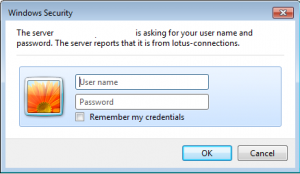
As users are automatically logged in using SPNEGO SSO, the popup lead to confusion.
Solution: The problem was in how the link was fabricated. https://<domain>/files/basic/anonymous/api/library/b8c3e8d1… would create a link that when clicked would try to authenticate using basic authentication. Replacing this with https://<domain>/files/form/anonymous/api/library/b8c3e8d1… would try to login using form based authentication which would trigger the SPNEGO SSO login without any popups. The real cause of the problem was in the special way they got their links to documents. Getting the link from the “Get Links…” box (About tab from the preview) would give correct links to documents.

